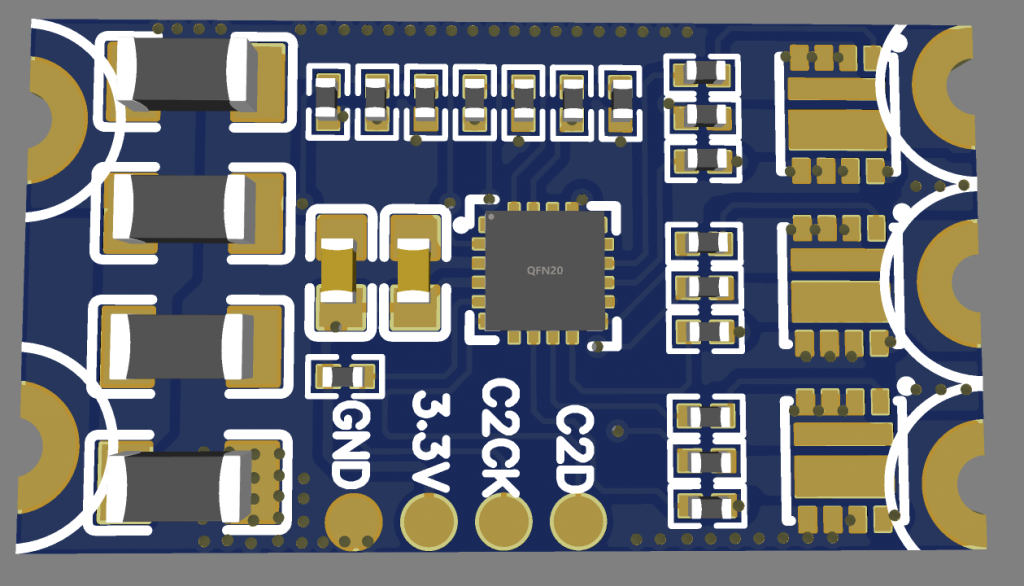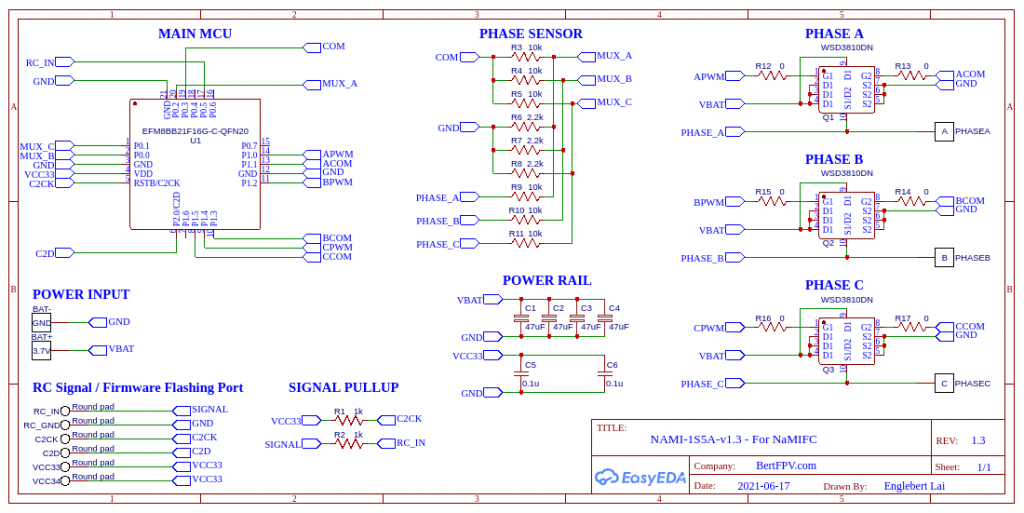During the first time when I got my 1st ESC set up, I was stucked for a while and having a question in my head, ” How do I flash in the firmware?”. I am a pure Linux user. I don’t use Windows systems. Well, thanks to Google and I am able to find out a few ways. Somehow ended had to use the Windows Application and get the work done. In future, I will try to convert it to Linux when I have the time.
First get an Arduino Nano as the Interface module between BLHeliSuite and the Custom ESC. You will need to flash it with the provided HEX to the Arduino Nano.
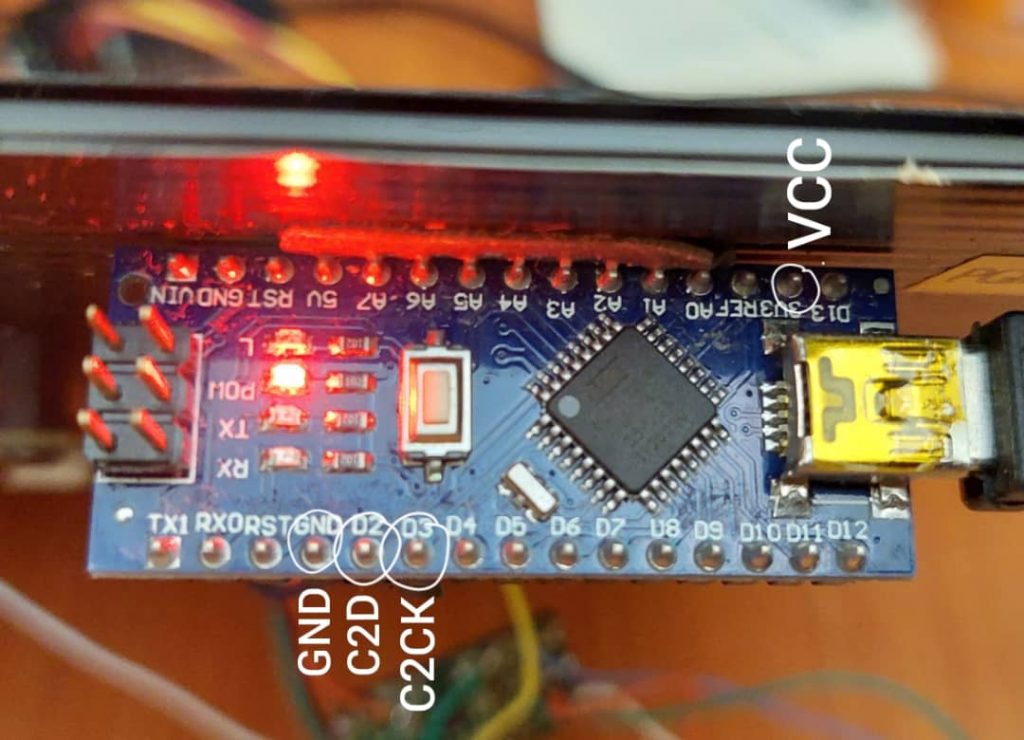
The above image indicates the PINS to be connected to the Custom ESC for the 1st initial firmware loading. Load up the BLHeliSuite and select the serial port that is connected to the machine also select the Arduino 4way-interface
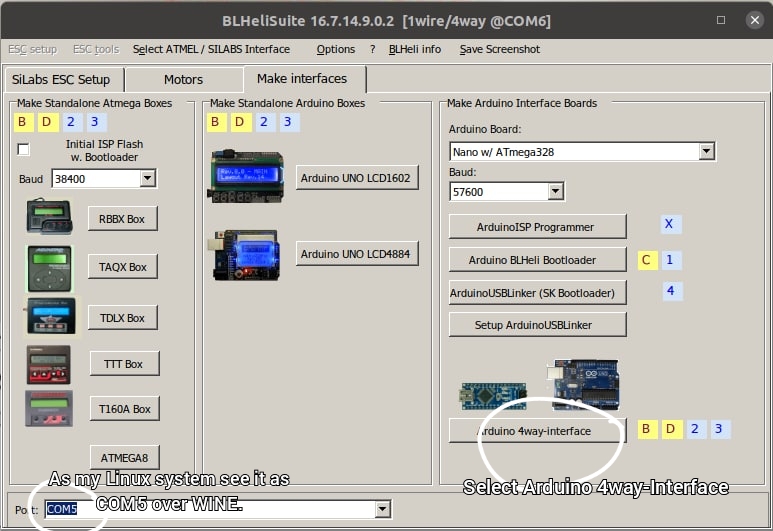
Next load up the Choose firmware dialog box.
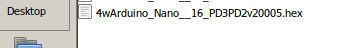
Select the 4wArduino_Nano__16_PD3PD2v20005.hex and click Open then flash the firmware into the Arduino Nano. This you will have the Arduino Nano to be the Interface medium between the BLHeliSuite and the Custom ESC.
Below is the image on how to connect the wires to the custom ESC from the Arduino interface:
To load the initial firmware, you will need to pick the SILABS CS(4way-if) under the SELECT ATMEL/SILABS interface menu.
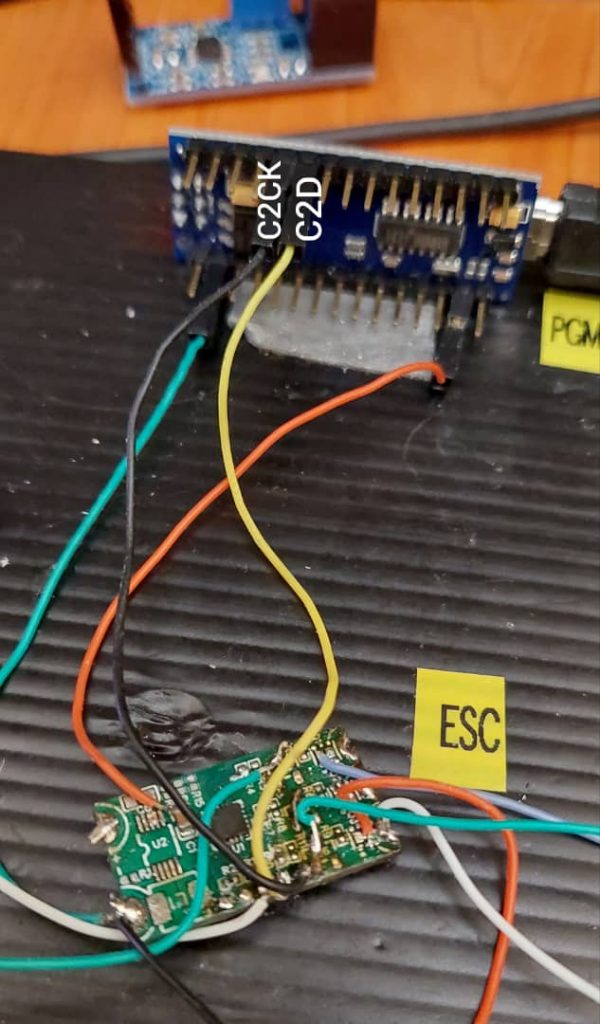
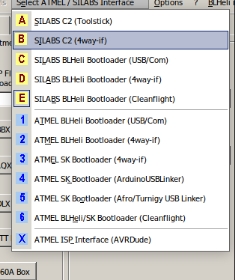
Select the right COM port and start to click on the CONNECT button and follow by the “Read Setup” button. If everything working, you will see something similar as below image.
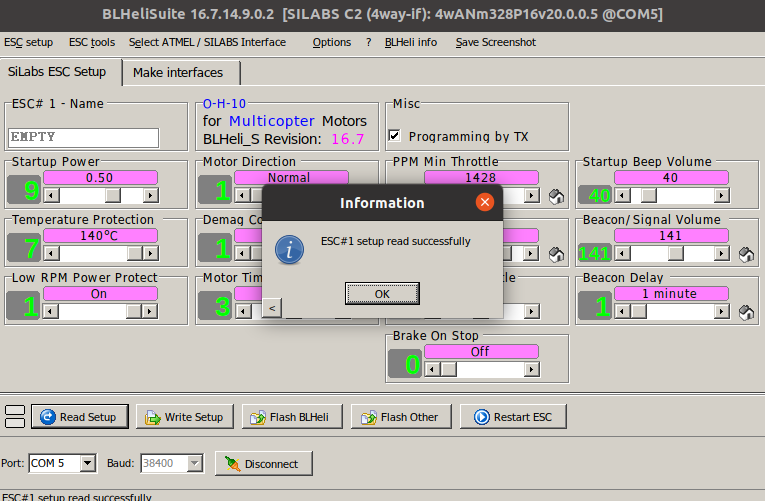
From here, you can start to load up different firmware to experiment with the custom firmware to the custom ESC. Bear in mind, you may get smokes out of the MOSFETs. You will need to limit the current and voltage do to the settings and testings.
You can even swap the pins in the code and compile into HEX and upload to the ESC using this BLHELISuite. Of course, once this first initial version flashed in, you can start to use your FlightController to do a pass-thru for the firmware upgrades, settings and everything. I was testing on INAV 3.0 and it works great! Hope these will help some new comers whom wish to build and flash their own first firmware into a blank EFM8BB21F16G.
I had included the download link for users who interested to download and use it. For Linux users, can just use WINE to run it by typing “wine BLHeliSuite.exe” in the terminal to load the application up.
Stay tune for the next topic on how to compile and make the firmware.
Downloads: